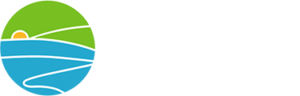You can use online services at the surgery to book an appointment, order a repeat prescription, get a sick certificate, get test results, ask about a non-urgent medical problem and view your medical record.
Which online service to use?
There are different online services for different tasks.
Engage Consult
Use your Engage Consult account on the Engage Consult website to:
- Ask a question
- Complete an online form to ask about a non-urgent medical problem
- Get information on self-care and community services
- Request a sick note
See below in More about Engage Consult for more information about this service.
Please note that patients must be at least 12 years old to use Engage Consult.
Your NHS account
Use your NHS account (on the NHS website or in the NHS app) to:
- Order a repeat prescription
- Get your test results
- View your medical record
See Registering for online services on how to register for this service.
Patient Access
Use your Patient Access account (on the Patient Access website or in the Patient Access app) to:
- Order a repeat prescription
- Get your test results
- View your medical record
See Registering for online services on how to register for this service.
Patients Know Best
Use your Patients Know Best account (on the Patients Know Best website or in the Patients Know Best app) to:
- View test results
- See health information
- Exchange messages with professionals
- Access care plans and other resources
Registering for online services
To register for online services, so you can book appointments, order medication and view your medical record, fill in the online access application form.
The practice will phone or text you to confirm a GP has authorised you to view your medical record.
You will then need to bring photo ID and proof of your address to the surgery, where the receptionist will print your online access codes.
If you are a newly registered patient, we will have to wait for your medical record to arrive at the surgery before we can process your request to view your medical record.
Registering for someone else on their behalf
You can register for someone else on their behalf (proxy access) if you are a carer or relative.
To register on behalf of someone else, complete the online proxy access request form. You can also download the form and bring it into the practice.
Proxy access needs to be authorised by a GP. The practice will phone or text you to confirm the request has been authorised.
You will then need to bring photo ID and proof of your address to the surgery, where the receptionist will set up your proxy access.
More about Engage Consult
Use an online form on Engage Consult to tell us about a medical problem or ask an admin question.
If you submit the online form before 12pm Monday to Friday, we will usually respond on the same day.
If you submit the online form after 2pm, we will respond within 48 hours, Monday to Friday.
Engage Consult should not be used for any medical problem that you think is an emergency, including a worsening infection.
Engage Consult should not be used for repeat prescription requests. Use Patient Access instead.